Are you feeling slow down the system? Do you have a problem with installing new applications? It is more a question often raised. Actually, this is due to invalid registry entries or corrupted system files. Like me! Last week, I got a problem when unistalled AVG 8.5 and install the new version of AVG, 9 This indicates that the files are already there, so s is not possible to install the new version. So I think that this software was named Webfldrs XP or Web Floders keep your system safe from the following problems.
Features of Webfldrs to solve corrupted files
1. Go to Link Click here
2. Install and execute and click your desire result as below
 3. Click ok
3. Click ok
 4. Restart your System
4. Restart your System
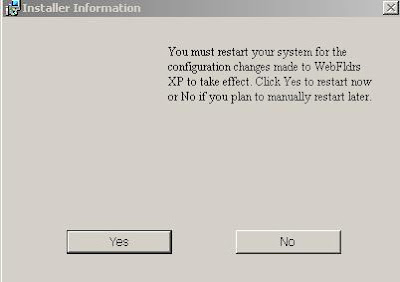 Supported Operating Systems: Windows Server 2003; Windows Vista; Windows XP
Supported Operating Systems: Windows Server 2003; Windows Vista; Windows XP
Microsoft Windows Installer version 2.0 or later.
Features of Webfldrs to solve corrupted files
- Repair all detected reinstall problem
- Reinstall only if file is missing
- Reinstall if file is missing or an older version exists
- Reinstall if existing file has a different version
- Reinstall if exe or dll has an invalid checksum
- Verify that user registry entries are present
- Verify that required local machine registry entries are present
- Validate Shortcuts
1. Go to Link Click here
2. Install and execute and click your desire result as below
 3. Click ok
3. Click ok 4. Restart your System
4. Restart your System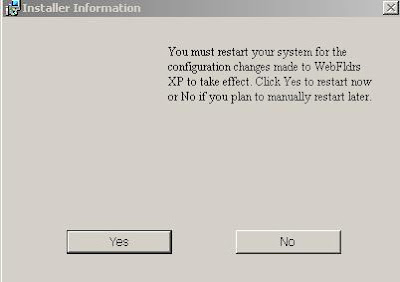 Supported Operating Systems: Windows Server 2003; Windows Vista; Windows XP
Supported Operating Systems: Windows Server 2003; Windows Vista; Windows XPMicrosoft Windows Installer version 2.0 or later.


